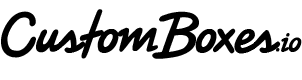Generating Print-Ready Barcodes for Your Shipping Box
If you've ever designed a shipping box and had a perfectly good barcode fail to scan once it's printed, you're not alone—and you're definitely not doing anything wrong. But there's a good chance the issue isn't with your barcode itself… it's with the file format.
Let’s break it down:
Barcodes Are Precision Tools—Not Just Graphics
A barcode works by encoding data in a pattern of bars with very specific dimensions. Scanners read that data by detecting the contrast between black bars and white space.
If the lines aren’t crisp or the spacing is even slightly off, a scanner (especially Amazon’s systems) might reject it.
This isn’t about how the barcode looks to your eye—it’s about how cleanly it prints.
Raster vs. Vector: What’s the Difference?
Most barcode issues come down to how the file is built. There are two main types of image formats:
✅ Vector Files (.SVG, .EPS, .AI)
-
Built from mathematical paths, not pixels
-
Scales infinitely with no loss of clarity
-
Prints with clean, sharp edges—perfect for barcodes
-
What we recommend every time
⚠️ Raster Files (.JPG, .PNG, .TIFF)
-
Made of pixels
-
Looks fine on screen, but can blur slightly when printed
-
Edges may appear soft or fuzzy, causing scanning issues
-
Not reliable for high-precision printing
Even the best barcode printer can’t make a fuzzy barcode sharp—it can only print the data it's given.
Why It Matters for Amazon Shipments
Amazon has strict scanability standards for barcodes. If your box doesn’t scan, it can delay intake, create compliance issues, or even lead to rejected shipments. We’ve seen barcodes that scan fine on screen or paper, but fail once printed directly on a shipping box—simply because the file was raster-based.
How to Send the Right Barcode File
To avoid hiccups, please send us your barcode as a vector file—either:
-
.SVG
-
.EPS
-
.AI
If you only have a raster version, we’re happy to help convert or re-create it for you. And if you’re generating your own barcode using a tool, look for an option to export as a vector format. It’s usually a simple dropdown or setting!
TL;DR: Cleaner Files = Better Scanning
If you're shipping to Amazon or any third-party logistics provider, make sure your barcode is:
-
Vector-based
-
At least 1.5 inches wide
-
Placed away from major logos or design clutter
At CustomBoxes.io, we’re here to make the process simple and stress-free—so your boxes not only look great, but work great too.