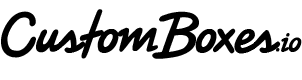How to Maximize Your Sales with Google Shopping, Remarketing, and PMAX
Unlock the Power of Google Shopping, Remarketing, and PMAX
If you're not leveraging Google Shopping, Dynamic Remarketing, and PMAX, you're leaving money on the table. These tools aren’t just nice to have—they’re essential in today’s cutthroat ecommerce environment. Whether you’re aiming to expand your reach or convert browsers into buyers, understanding and balancing these platforms can significantly impact your bottom line. These are just some of the tools we've leverage to tap into the custom boxes with logo market.
Demand Generation vs. Demand Harvesting: The Balancing Act
Marketing isn’t a one-size-fits-all game; it’s about hitting the right notes at the right time. Demand Generation is your top-of-the-funnel play—building awareness and sparking interest among customers who don’t yet know they need you. Perfect for categories like Apparel & Accessories or Home Goods, where eye candy and impulse buys rule. Demand Harvesting, on the other hand, is about capitalizing on existing demand. This is where you target those who are ready to buy—think Electronics and Sporting Goods.
What is Google Shopping?
Google Shopping is your direct line to customers who are already searching for what you’re selling. This platform makes your products visible right where it matters most—on Google’s search results page.
Use Cases:
- Apparel & Accessories: Showcase your latest styles to shoppers who are already hunting for fashion.
- Electronics: Capture the attention of consumers ready to drop cash on the latest gadgets.
- Home Goods & Furniture: Use high-quality images to draw in buyers looking to furnish their spaces.
What is Dynamic Remarketing?
Dynamic Remarketing is the art of bringing back the ones that got away. This tool allows you to show personalized ads to people who have already visited your site, featuring the specific products they viewed.
Use Cases:
- Health & Beauty: Nudge customers who hesitated at checkout with reminders of the products they loved.
- Sporting Goods: Get potential buyers back in the game by reminding them of the gear they checked out but didn’t buy.
What is PMAX?
PMAX, or Performance Max, is Google’s all-in-one, AI-driven ad campaign that lets you hit every corner of the Google universe—Search, YouTube, Display, Discover, Gmail, and Maps—with a single campaign. It’s the Swiss Army knife of digital marketing, designed to squeeze every last drop of performance out of your ads.
Use Cases:
- Broad Product Lines: If you’ve got a diverse range, PMAX helps you blanket the market efficiently.
- New Product Launches: Launching something new? PMAX lets you scale fast across multiple channels.
Despite the Buzz: Why Agencies Are Shifting Back to Standard Strategies
Here’s the rub: while PMAX sounds like a dream, many agencies are rethinking their approach and moving back to Standard Shopping and Dynamic Remarketing.
Why?
- Control and Transparency: PMAX can feel like you’re flying blind. Less control, less transparency. Standard strategies give you the data and precision you need.
- Customization: Tailoring campaigns to the unique needs of each client is where Standard Shopping and Dynamic Remarketing excel.
Adapting to Current Market Trends
The ecommerce landscape isn’t static, and neither should your strategy be.
- ROAS is Declining: With increased competition, ROAS (Return on Ad Spend) is down 10-20%. It’s harder to stay profitable.
- CPC is Increasing: Cost Per Click is climbing, squeezing your ad budgets.
- Conversion Rates are Slipping: Consumers are more selective, demanding more value before they hit “buy.”
Getting Started is Easy, Building Effective Campaigns Is Harder
Sure, setting up Google Shopping, Dynamic Remarketing, and PMAX campaigns is straightforward. But making them sing? That’s where the challenge lies.
Easy Steps to Get Started:
- Sign Up for Google Merchant Center: Start by creating your digital product catalog.
- Verify Your Website: Make sure Google knows you own the place.
- Link to Google Ads: Connect Merchant Center to Google Ads to start managing your campaigns.
- Organize Your Products: Segment your catalog for laser-focused targeting.
Pro Tips:
- Optimize Your Product Feed: Fine-tune your product titles, descriptions, and images for maximum visibility (e.g. cheap custom boxes vs logo shipping boxes)
- Segment Your Campaigns: Break down your campaigns by product categories or audience types.
- Utilize Smart Bidding: Choose strategies like Target ROAS or Maximize Conversions based on your objectives.
- Leverage Audience Targeting: Use segmentation in dynamic remarketing to serve up personalized ads.
- Monitor Market Trends: Keep an eye on ROAS, CPC, and conversion rates, and tweak your strategies to stay competitive.
Need Help?
Navigating the complexities of Google Shopping, Dynamic Remarketing, and PMAX can feel like a full-time job, but it doesn’t have to be. We’ve partnered with the team at SCUBE who’s ready to help you craft and optimize campaigns that deliver real, measurable results.
SCUBE is offering our email list a free SCUBE Game Plan, including clear KPIs, campaign insights, and a 90-day roadmap for your paid ads program. With about 15 team members, SCUBE can take on a limited number of clients.
If you need help, reach out—because leaving money on the table isn’t an option.